The drawing editor
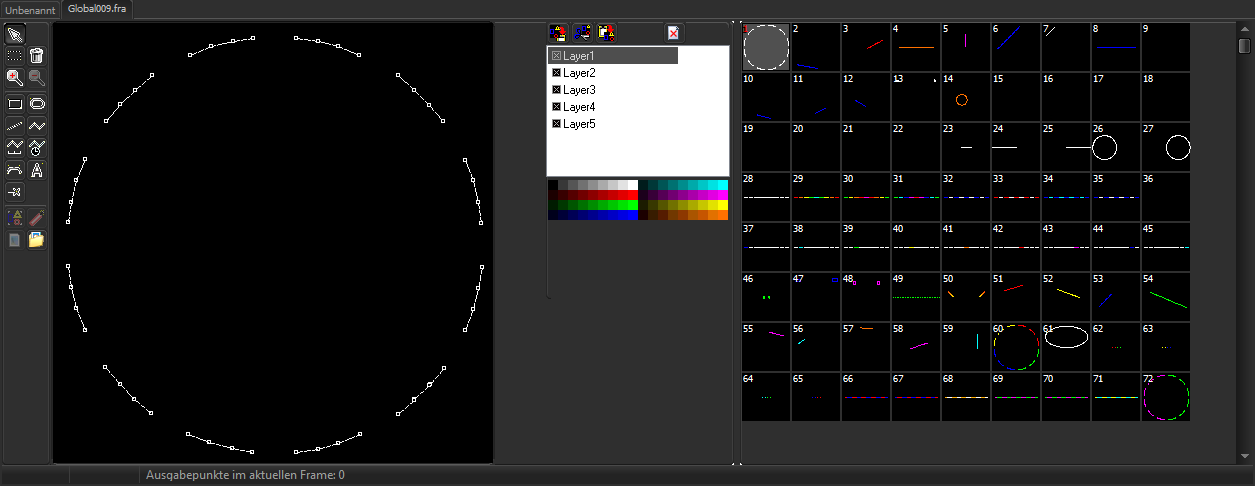
At the frame editor frames (images) used in a show are developed. Therefor numerous tools and functions are offered with which you can create drawings, logos or figures. Existing frames can be generously changed, edited or extended.
The frame editor of the M-III laser workstation gives you a restriction free import and export function for ILDA (.ild) frames and frame lists. These can be edited as well as recolored like the M-III file formats.
Savind and loading of frames and frame lists
It is very important to save frame lists after editing and even in between to prevent data loss after a software crash. To save one or more frame lists select the appropriate function „Save Frame List“ from the top menu. Here you also find the recently used frame files (Recent files). For loading frame files please do the exact same, but select the function „Open Frame List“.
Please note: Saving a frame list does not mean saving the show! If a show is opened, you can easily save it by means of the top menu.
Frame Formats
The frame menu also contains a few further more functions for frame modification or export tools. Frames can be saved into different formats, as an intern M-III format and additionally as different ILDA formats. For compatibility reasons the old 8bit color palette ILDA format has been integrated. If no downward compatibility is necessary to for example export to older software versions, we recommend strongly so save all ILDA frames as 24bit colored ILDA format. To export into different ILDA formats, save the frame lists with „Save Frame List as“ Here you have the opportunity to select the various frame formats.
. 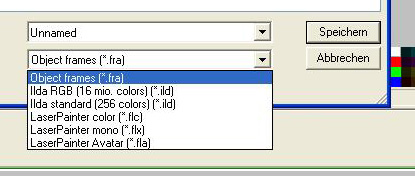
Object Frames (.fra) |
This is the internal M-III standard format that saves frames as object-oriented frames. |
ILDA RGB (Format 5) |
Latest 24bit RGB ILD Standard Format 5. Use this format for maximum quality at your frame export. Once you saved your frame lists as ILDA file, all object-oriented information will be lost and the frames will be converted to pure point-oriented files. |
ILDA Standard (Format 2) |
has been the first ILDA Standard for frame files. Uses a color table instead of real RGB data. Use this format for maximum compatibility when passing files on to users with older laser software. Note: Smooth fade-ins and fade-outs or color functions do not work properly in this format! |
Behind these different menu options in the menu you can find the according hot keys for each function. Experienced show programmer sure would like to fall back on hot keys instead of drop down menus.