Here again we have some extra feature available for you and the generous color control of the numerous laser projectors. What we support here are even projectors with irregularly matched RGB proportions, which are therefor not able to produce a clean white. With “Use Full Color” we give you a tool to produce a nice white tone as well as full brightness at the same time!
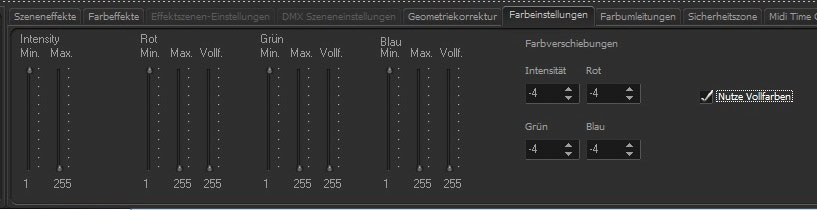
Please select the projector to adjust from the left drop down list first. Check the box at “Use Full Color”. Now an additional slider for full colors appears. You are now able to perform a white balance with the normal color sliders. As long as you used mixed colors in your drawings, the color settings of the color matching will be used. Once you use full colors like clear blue, clear green or clear red, the settings of the full colors sliders will be applied. You again have full brightness, no matter how your color matching has been set.