There are two options to import ILDA Standard from lists:
IF a regular .ild frame list is opened with the option “Open frame list“, all frames of the regular frame list are available and can be used and edited like usual frames (for example for shows). The frames can be easily dragged onto the time line or inserted, but a scene or show must have been created first. This usually happens if a frailest contains different frames, which are not assigned to each other, i.e. ongoing comics, animations and so on. This method is further on used to open single ILDA frames.
If an ongoing frame list created with another laser software is available, M-III automatically can create a show from this frame file. Example: Export of a complete show as ILDA frame file from another laser software with a fixed frame rate of 25fps (“Frames per second“, images per second) and subsequent import of this show in M-III. The chronological sequence made for this show is also available in M-III.
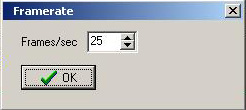
After selecting the desired file, M-III asks you for the frame rate. If a show has been created with an explicit frame rate, please adjust it to this value to make sure that the normal speed of the show can be reproduced optimally.