MTC (Midi Time Code) und SMPTE
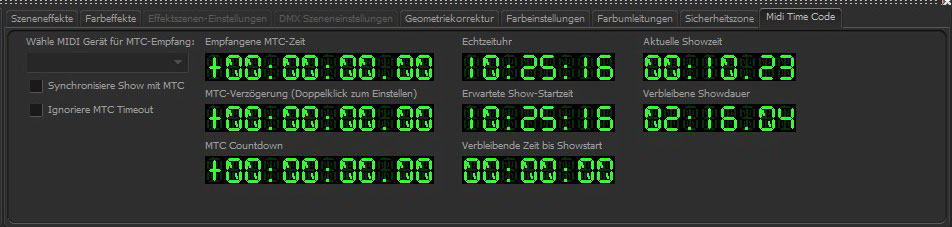
The M-III is designed to receive time code data from another Midi device and to synchronize with it. Therefor a midi input has to be available.
SMPTE can be used equally, however, an external adapter needs to be plugged in because SMPTE is an analog format.
With a double click at the window “MTC Delay” a new window opens where you can set MTC Starting Time. Example: A laser show only is a part of a whole show with fireworks, lights, laser, video and so on controlled by an external MTC player. If the laser show needs to be started at a specific point of time, the desired starting time will be set at this window. Laser show starts as soon as the M-III receives the correct time code. Perfect synchronization!
Possible MTC sources
Usually you can use any digital recording device with midi ports. We work with Tascam because even the very favorable 8-track Tascam supplies a Midi time code port. We equally tested numerous 19” hard disc recorder of Fostex, Tascam and many more.