Another special feature has been integrated to our play module: the “Perspective” slide control. It’s fascinating to play around with these sliders because you can’t damage anything on your show.
The usual scenario or if the slide control is at its default position at the left, all rotations, motions and other 3D features will be displayed in a parallel perspective without an imaginary view of the Z-axle. A square rotated over X or Y axle only changes its size throughout the axle. All sides are parallel during a rotation. That’s not very applicable for graphic projections but massively for beam shows.
If you now adjust the value with the “Perspective” slide control, an imaginary Z-axle will be added behind the normal projection. The exact same square rotated over X or Y axle now changes in its size at 3D, at the central perspective, where an end of the square rotating towards the imaginary exit point will become smaller. The end rotating towards the audience will be enlarged. Rotating parts now are not parallel anymore.
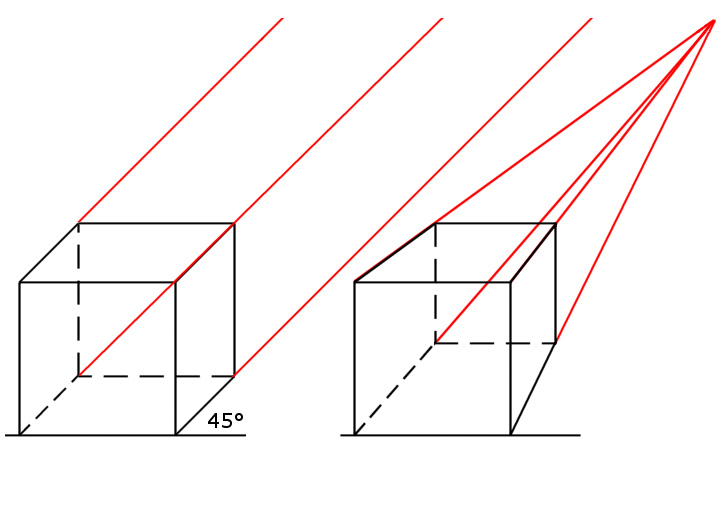
To learn more about this slide control, simply draw a square in the editor, drag it on the time line and let it rotate for 360° on X axis. Now play this rotation at repeat mode and adjust both “Perspective” slide controls, as you’d like. Interesting, isn’t it?