Motion areas
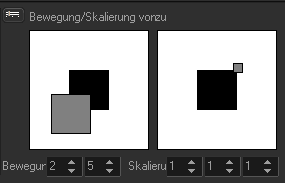
Here you can assign the size and position you want the scene to have.
The start value is on the left side; on the right side you can see the end value. Within the white square it is possible to move the grey displayed scene. Similar to a Windows window the size of the scene can be adjusted when taken at the edge of it. One double click on one of the areas will set the scaling; a second double click will reset the positioning.
The values underneath the areas give you the number of repetitions made within the scene. Both left areas are for motion in X and Y, the three areas on the right site are for scaling in X, Y, Z.
Motion sliders
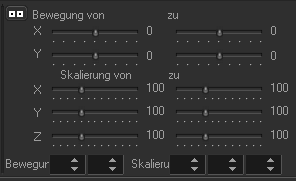
Right above the button at the upper side you can switch between a graphical and a value-based adjustment via slider. This also works with motion.
A click on the area of a slider will change its value to the factor 25. A right click resets the value to zero. The slider can also be moved by mouse in 1% steps.
In order to move frames from one position to another, please simply move the grey boy at Move/Scale. Place your cursor on one of these grey boxes, click on it, hold left mouse key and move it to any position within the projection area you’d like to. For example: If you want to move the previous frame from top left to bottom right, you need to shift the grey box at the start window to top left and the grey box end window at bottom right. Now the motion will be displayed as long as the scene is. At the edges of the projection area the figure gets faded out. This is called “clipping”.
![]()
If you click on the edges of the grey box, you can adjust the size of the frame:
![]()
For a static positioning of objects please shift both grey boxed simply to the exact same position. Press SHIFT key and hold to adjust both values (start / end) at the same time. Move both boxes and sliders then to the desired position.
Smooth Start/End
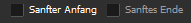
By checking the checkboxes the start or end of rotations, motions and scaling will be slowed down. This applies to the effect in total, not for its repetitions.