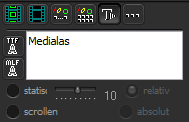
By clicking on the buttons ![]() TTF (True Type Font) or MLF (MediaLas Laser Font) the font will be chosen. TTFs are default fonts of your computer, MLFs are simpler and for laser output optimized fonts.
TTF (True Type Font) or MLF (MediaLas Laser Font) the font will be chosen. TTFs are default fonts of your computer, MLFs are simpler and for laser output optimized fonts.
A text selected as static will always stay at the exact same position within the frame. The horizontal position can be adjusted with the sliders on the side.
The text is moving sideways throughout the frame. Direction and speed do depend on the slider. Positive values will have the text running against reading direction (first letter of your text will be displayed first), negative values will have the text displayed in reading direction.
A text with a speed of 10 will run one time only against reading direction throughout the frame for the duration of the scene. A text with -20 will in contrary run two times in reading direction.
The speed of the scrolling text will not be dependent on the length of the scene. Positive values will let the text scroll against reading direction; negative values will let it run in reading direction.