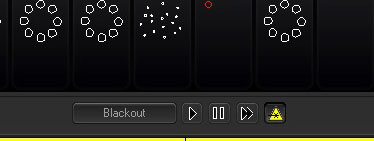
Once the session is loaded all 48 buttons can be addressed with your regular computer keyboard, mouse or touch screen. To activate the output and route the output on the laser projector, please press the “laser” button at the play control and then “Start”. At the same time you can watch the output at preview window.
Switching between buttons almost takes place in real time. This way there are no delays between the effects.
Numerous Live Sessions are supplied with the M-III distribution.
For each and every button you additionally have the option to add more effects and animations. This results in very creative effects. Therefor please shift the effect slider located at the right window area. After every saving of a session the positions of the sliders will be saved as well – separately for each and every button.
At the upper region you can see a box to check called “Hold”. If the box is checked, the output plays in loop, which means that every button will be played as long as a new button is going to be pressed.
Again a very interesting method to play automatic live shows. It’s virtually “the human beat detector”. By clicking on this area with left mouse key or space bar a beat can be configured and be activated at the beat with the play buttons. The more precisely the beat suits the music, the more precisely the effects will be started.
Selection of the play buttons will be changed with the radio buttons “Next” or “By Chance”.