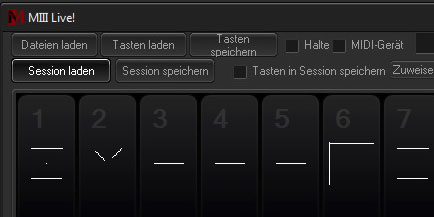
By clicking with right mouse key on the particular button a new context menu opens where you can assign frames or frame lists. The frame list will be loaded to cache completely and be played from cache in real time. This way a very fast selection of different effects and frames is possible.
Once all buttons are configured as desired, this configuration can be saved as “Session” and be loaded at any time. Therefor please use “Load Session” and “Save Session”.