Equally to laser tracks, as many DMX tracks as you want can be created. The length of the tracks can be set freely. Every scene can control, crossfade and alter up to 16 DMX channels. Every scene can be assigned a DMX basic address in addition. Furthermore, you can now select how many DMX channels the scene may contain. Fog machines for example often only have two channels. The “Number of Channels” setting will therefor be set to “2”. Now two sliders will be available.
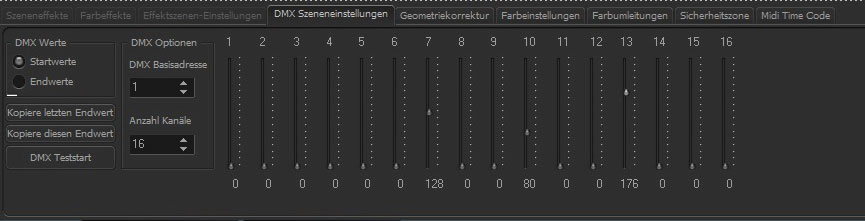
For assigning crossfading or morphing between initial and exit value, please check the button “Initial value” first and set the initial value of the scene. With this values or DMX positions the scene now starts. Now you’ve got two options:
For the output of simple static values (fixed DMX values) for example for fog machines, please check the box “exit values” and copy and past the value of the initial value in here.
In order to adjust the values one by one during the play of a scene, please set the desired initial and exit values and drag the scene to the desired runtime. The values will be morphed throughout runtime. Here you can i.e. move a DMX dimmer or a Moving Head (RoboLas DMX).
The output of DMX values is executed at the interface routed for this track. Please check!