Timeline
The time line contains the chronological sequence of the show. Here effects and transitions are linked to frames of the frame lists and played at the exact time to the music. There are 25 cue-points per second available, effects can be set up to 40ms on point.
Operation and cut takes place, similar to video cutting software, “non-linear“. This means changes can be made at any time that does not affect the effects afterwards in time.
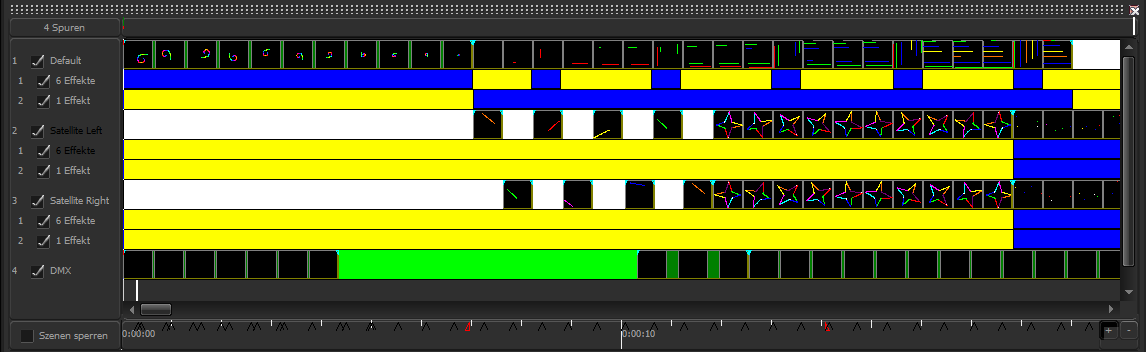
Each show consists of scenes and effects displayed here. The content of a scene and its process will be displayed and updated as soon as the scene itself or as soon as the scene acting effect is changed. Therefore scenes are arranged on different tracks. Every individual track plays concurrent at music timing. This way it is possible to display several laser effects at the same time.
At the lower edge there is a time scale to simplify the navigation within a show. While playing music or a show a selection can be added by pressing the space bar. These selections appear as small upright arrows underneath the time line. Those can be set to striking positions, such as beats or pauses, in order to facilitate the programming of a show.
At the lower right side of the time line there is the zoom tool (+/- buttons). With these you can show the display of the time line larger or smaller.